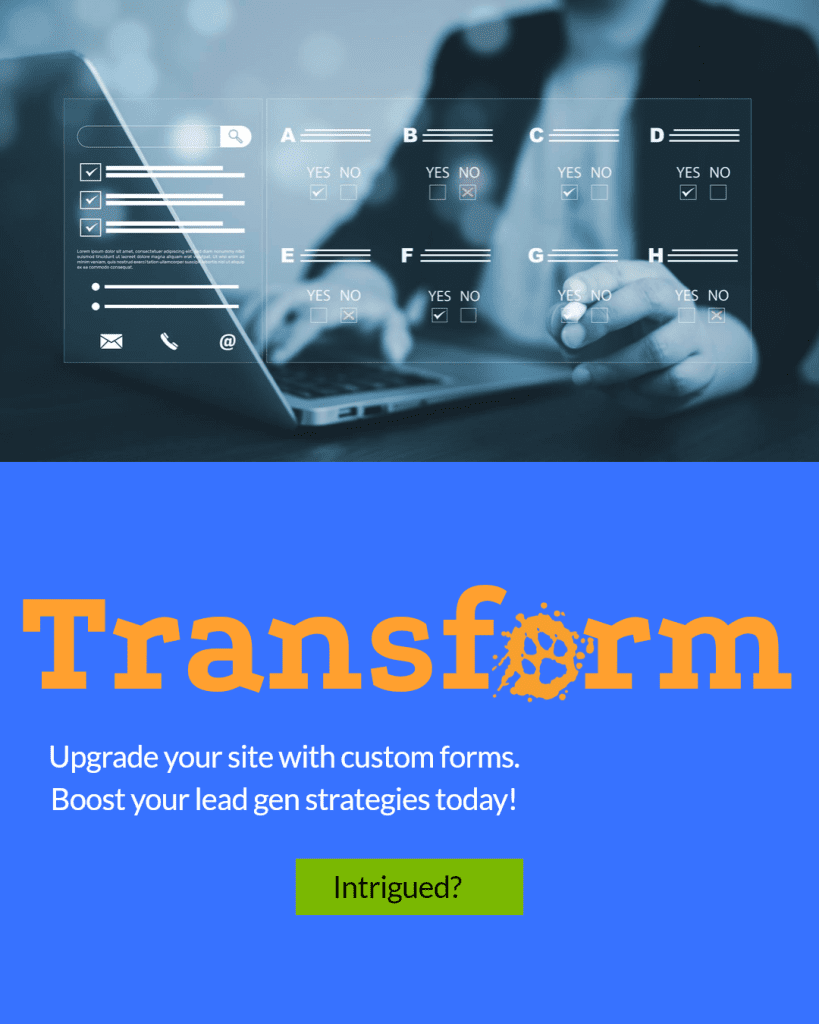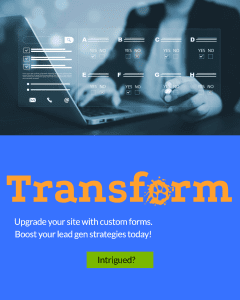In the digital world, where every click counts, small business owners are constantly seeking ways to boost website traffic and capture leads effectively. Custom forms can be a game-changer in this regard, offering more than just a basic contact point—they serve as a strategic tool in your lead generation strategies. By tailoring your business forms to address specific customer pain points, you not only engage potential clients but also set the stage for effective follow-up. Imagine having a form that not only gathers essential information but also provides insights into the solutions your customers are seeking. Ready to transform your website into a lead-generating powerhouse? Let’s explore how solution-based forms can make a difference.
Understanding Custom Business Forms
Custom business forms are powerful tools for gathering information and engaging with potential customers. Let’s explore what they are, their benefits, and common pitfalls to avoid.
What Are Custom Forms?
Custom forms are tailored information-gathering tools designed to meet specific business needs. They go beyond generic contact forms, allowing businesses to collect targeted data from website visitors.
These forms can range from simple questionnaires to complex multi-step processes. They’re built to capture relevant information that helps businesses understand their potential customers better.
Custom forms are versatile and can be used for various purposes, such as lead generation, customer feedback, or service requests. They’re an essential part of effective lead generation strategies.
Benefits of Custom Forms
Custom forms offer numerous advantages for businesses looking to enhance their online presence and lead generation efforts.
Firstly, they provide a direct line of communication with potential customers, allowing businesses to gather specific information that’s relevant to their offerings.
Secondly, custom forms can be designed to match your brand identity, creating a cohesive user experience on your website. This consistency can help build trust with your visitors.
Lastly, the data collected through custom forms can be invaluable for tailoring your follow-up strategies and improving your overall marketing efforts.
Common Mistakes to Avoid
When implementing custom forms, it’s crucial to steer clear of common pitfalls that can hinder their effectiveness.
One frequent mistake is making forms too long or complicated. This can discourage users from completing them, leading to lost opportunities. Keep your forms concise and focused on essential information.
Another error is failing to optimize forms for mobile devices. With increasing mobile traffic, ensure your forms are responsive and easy to use on smartphones and tablets.
Lastly, not having a clear call-to-action or failing to explain the benefits of filling out the form can reduce submission rates. Always communicate the value proposition to your visitors.
Enhancing Lead Generation Strategies
Custom forms play a crucial role in boosting lead generation efforts. Let’s delve into how to design solution-based forms, recognize customer pain points, and ensure effective follow-up.
Designing Solution-Based Forms
Solution-based forms are designed to address specific customer needs or problems. They go beyond collecting basic contact information to gather insights about the customer’s situation.
When creating these forms, focus on questions that help you understand the customer’s challenges. This approach allows you to tailor your follow-up and offer more targeted solutions.
Consider using conditional logic in your forms. This feature can dynamically change the questions based on previous answers, creating a more personalized experience for the user.
Remember, the goal is to gather information that helps you provide value to the customer. Design your forms with this objective in mind.
Recognizing Customer Pain Points
Identifying customer pain points is crucial for creating effective solution-based forms and improving your lead generation strategies.
Start by researching your target audience. Understand their common challenges, goals, and frustrations related to your product or service.
Include questions in your form that directly address these pain points. For example, “What’s your biggest challenge with [relevant topic]?”
Use the information gathered to segment your leads and tailor your follow-up communication. This personalized approach can significantly improve your conversion rates.
Ensuring Effective Follow-Up
Effective follow-up is a critical component of any successful lead generation strategy. It’s not just about collecting information; it’s about using that information to build relationships.
Start by setting up an automated response system. Send a personalized thank-you email immediately after form submission, acknowledging the user’s specific concerns.
Categorize your leads based on the information collected. This allows you to prioritize follow-ups and assign leads to the most appropriate team members.
Create a follow-up schedule and stick to it. Consistent, timely communication is key to nurturing leads and moving them through your sales funnel.
Driving Website Traffic with Forms
Custom forms can be powerful tools for attracting and retaining website visitors. Let’s explore how to engage visitors effectively, capture quality leads, and analyze form performance.
Engaging Visitors Effectively
Engaging visitors is crucial for turning website traffic into valuable leads. Custom forms play a key role in this process.
Make your forms visually appealing and easy to find on your website. Use contrasting colors and clear calls-to-action to draw attention to them.
Consider offering an incentive for filling out the form, such as a free ebook, discount code, or exclusive content. This can significantly increase form submissions.
Use conversational language in your form fields and instructions. This creates a more friendly, approachable tone that can encourage visitors to engage.
Capturing Quality Leads
Capturing quality leads is about gathering the right information from the right people. It’s not just about quantity, but about attracting leads that are more likely to convert.
Start by clearly defining your target audience. This will help you create forms that appeal to the right people and ask the most relevant questions.
Use qualifying questions in your forms to filter out leads that aren’t a good fit. This might include questions about budget, company size, or specific needs.
Consider using multi-step forms for more complex lead generation processes. These can help you gather more detailed information without overwhelming the user initially.
Analyzing Form Performance
Regularly analyzing your form performance is crucial for optimizing your lead generation efforts.
Track key metrics such as form views, submission rates, and abandonment rates. These can give you insights into how well your forms are performing.
Use A/B testing to experiment with different form designs, questions, or incentives. This can help you identify what works best for your audience.
Don’t forget to analyze the quality of leads generated. Are they turning into customers? If not, you may need to adjust your form or targeting strategy.
Crafting Solution-Based Forms
Solution-based forms are designed to address specific customer needs while gathering valuable information. Let’s explore the essential questions to include, how to tailor forms to your business, and ways to simplify the user experience.
Essential Form Questions
Crafting the right questions is crucial for creating effective solution-based forms. These questions should help you understand the customer’s needs and how you can address them.
Start with basic contact information, but keep it minimal. Ask for name, email, and perhaps phone number if necessary.
Include questions that help you understand the customer’s current situation. For example, “What’s your biggest challenge with [your service area]?”
Ask about their goals or desired outcomes. This can help you tailor your solutions and demonstrate how your product or service can help.
Consider including a question about their timeline or urgency. This can help you prioritize leads and provide timely responses.
Tailoring Forms to Your Business
Customizing your forms to align with your specific business needs and offerings is crucial for generating quality leads.
Start by identifying the key information you need to qualify a lead. This might include budget range, company size, or specific pain points relevant to your industry.
Consider creating different forms for different services or products you offer. This allows you to ask more targeted questions and gather more relevant information.
Use your brand voice in the form copy. This helps create a consistent experience for your visitors and reinforces your brand identity.
Don’t forget to include privacy statements and explain how you’ll use the information collected. This builds trust and can increase form completion rates.
Simplifying the User Experience
A simple, user-friendly form is more likely to be completed. Here are some tips to enhance the user experience of your forms.
Keep your forms as short as possible. Ask only for essential information at this stage. You can always gather more details later in the sales process.
Use clear, concise labels for each field. Avoid jargon or technical terms that might confuse users.
Implement form validation to help users complete the form correctly. Provide clear error messages if something is filled out incorrectly.
Consider using conditional logic to show or hide questions based on previous answers. This can help keep the form relevant and concise for each user.
Encouraging Inquiries and Connections
Custom forms are not just about collecting data; they’re about building relationships. Let’s explore how to use forms to build trust, create a supportive user journey, and encourage customer interaction.
Building Trust through Forms
Trust is a crucial element in converting visitors into leads. Your forms can play a significant role in establishing this trust.
Be transparent about why you’re collecting information and how you’ll use it. Include a clear privacy policy and explain the benefits of submitting the form.
Use social proof elements near your forms, such as customer testimonials or trust badges. This can increase confidence in your brand and encourage form submissions.
Ensure your forms are secure, especially if collecting sensitive information. Use SSL certificates and clearly communicate the security measures you have in place.
Creating a Supportive User Journey
A supportive user journey can significantly improve the effectiveness of your forms and overall lead generation strategy.
Start by placing your forms strategically on your website. They should be easy to find and appear at natural points in the user’s journey.
Provide context around your forms. Explain what the user can expect after submitting the form, whether it’s a follow-up call, a free consultation, or access to resources.
Consider using multi-step forms for more complex inquiries. This can make the process feel less overwhelming and allow you to provide guidance at each step.
After form submission, have a clear next step for the user. This could be a thank you page with additional resources or a prompt to explore other areas of your site.
Encouraging Customer Interaction
Forms can be powerful tools for initiating and maintaining customer interactions. Here’s how to make them more engaging.
Use conversational language in your forms. Frame questions as if you’re having a dialogue with the user.
Consider adding an element of interactivity, such as a quiz or assessment. This can make the form-filling process more engaging and provide value to the user.
Offer multiple contact options. While forms are great, some users might prefer to reach out via phone or chat. Make these options clear and accessible.
Follow up promptly after form submission. A quick, personalized response can set the tone for a positive ongoing relationship with the lead.
Need help adding custom forms to your website? Schedule your free consult today.