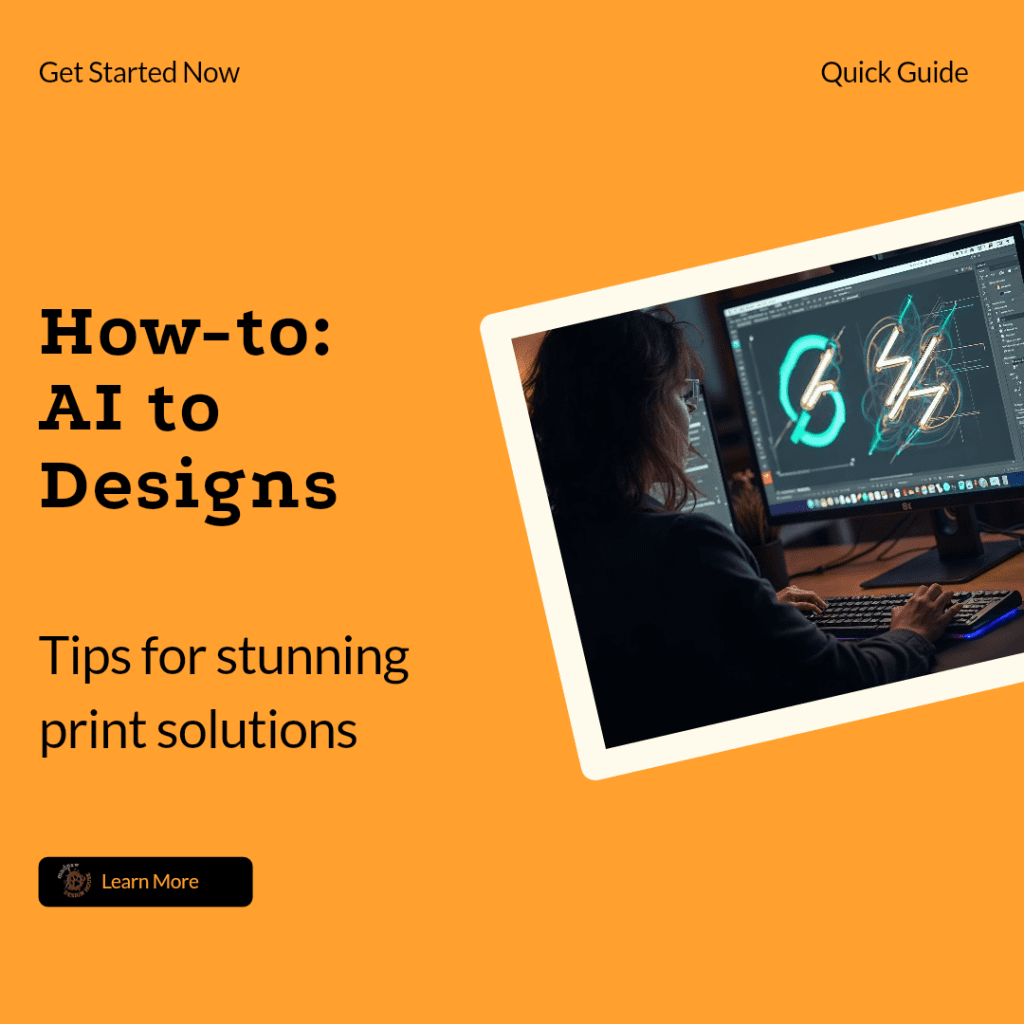AI graphic generation are turning digital wonders into stunning printables is easier than you might think. With the right graphic design tips, you can seamlessly transform your AI creations into eye-catching brochures, banners, and business cards. This guide will walk you through the essentials of choosing the best printable formats, whether you’re working with JPEGs, PNGs, or vector files like PDFs or SVGs. If you’re a business owner curious about using AI for design, you’re in the right place. Let’s explore how you can make your AI-generated graphics shine in the real world, ensuring a flawless transition from screen to print.
Understanding Printable Formats
Before diving into AI-generated graphics, it’s important to grasp the basics of printable formats. This knowledge will help you create designs that look great both on screen and in print.
Key File Formats Explained
When it comes to printable graphics, three main file formats stand out: JPEG, PNG, and vector files. Each has its strengths and ideal use cases.
JPEG (Joint Photographic Experts Group) files are great for photographs and complex images with many colors. They compress well, making file sizes manageable, but this compression can lead to some loss of quality.
PNG (Portable Network Graphics) files support transparency and are ideal for logos, icons, and images with text. They maintain high quality but can result in larger file sizes.
Vector files, such as AI, PDFs and SVGs, are scalable without loss of quality, making them perfect for logos and illustrations that need to be resized frequently.
Choosing the Right Format
Selecting the appropriate file format depends on your specific needs and the type of project you’re working on.
For photographs and images with many colors, JPEG is often the go-to choice. It balances quality and file size well, making it suitable for web and print use.
When you need transparency or are working with graphics that have sharp edges, like logos or text, PNG is the better option. It preserves quality and allows for see-through elements.
Vector formats are ideal for designs that need to be resized frequently or used across various mediums. They’re perfect for logos, illustrations, and designs that require crisp edges at any size.
Consider the end use of your graphic when choosing a format. For web use, JPEGs and PNGs are usually sufficient. For professional printing, vector formats or high-resolution JPEGs are often preferred. The key is to start with the best possible file size and resolution and work from there.
AI Graphic Generation Tactics
AI tools have revolutionized the graphic design process, making it easier for businesses to create stunning visuals. Let’s explore how to make the most of these powerful tools.
Instructing AI for Design Success
When using AI for graphic design, clear communication is key to getting the results you want. Here are some tips to help you instruct AI effectively:
- Be specific about your desired style, colors, and elements.
- Use descriptive language to paint a vivid picture of what you want.
- Provide examples or reference images to guide the AI.
Remember that AI tools are constantly evolving. Stay updated on the latest features and capabilities of your chosen AI design platform to maximize its potential.
Experiment with different prompts and iterations to refine your results. Don’t be afraid to generate multiple versions and combine elements from different outputs to create your perfect design.
Collaborating with Designers
While AI can create impressive designs, collaborating with human designers can take your graphics to the next level. Here’s how to make the most of this partnership:
- Use AI-generated designs as a starting point for discussion with your designer.
- Clearly communicate your brand guidelines and preferences.
- Be open to the designer’s expertise and suggestions for improvements.
Human designers can add a personal touch and ensure that your AI-generated graphics align perfectly with your brand identity. They can also help optimize designs for different print mediums and formats.
Encourage a collaborative approach where AI and human creativity complement each other, resulting in unique and effective designs. Your designer will know what will print correctly and how to apply your AI images. However, don’t be surprised if the logo you created with ChatGPT cannot be scaled. Also note if you create anything with AI you do not have actual ownership of the copyright.
Graphic Design Tips for Print
Translating digital designs to print requires attention to detail and an understanding of print-specific considerations. Let’s look at how to ensure your AI-generated graphics look stunning in print.
Ensuring Print Quality
To achieve high-quality prints from your AI-generated graphics, consider these key factors:
- Resolution: Aim for at least 300 DPI (dots per inch) for crisp, clear prints at size. A business card created at 300 DPI cannot be resized to a banner unless it is all vector based.
- Color mode: Use CMYK color mode for print projects instead of RGB. Although working with a designer will help you to know when it really matters
- Bleed and margins: Include a bleed area and respect safe margins to avoid cut-off content.
Test your designs by printing proofs before committing to a large print run. This allows you to catch any issues with color, resolution, or layout early in the process.
Pay attention to the paper stock and printing method, as these can affect how your colors appear in the final product. Discuss these details with your printer to ensure the best results.
From Digital to Physical
The transition from digital to physical media can sometimes reveal unexpected challenges. Here’s how to ensure a smooth transition:
- Check color accuracy: Calibrate your monitor and use color swatches to ensure what you see on screen matches the printed result.
- Consider texture: Some print materials may affect how your design looks. Factor this into your design process.
- Test different sizes: What looks good on screen may not work at all print sizes. Verify your design works across various dimensions.
Remember that lighting conditions can affect how prints are perceived. View your prints under different lighting to ensure they look good in various settings.
Lastly, gather feedback on your physical prints. Sometimes, small adjustments can make a big difference in the final product’s impact and effectiveness.
Final Thoughts
In conclusion, harnessing the power of AI for graphic generation opens up a world of possibilities for your business’s visual needs. But don’t stop there! Working alongside a skilled graphic designer can truly elevate your designs from good to great. Why not collaborate and combine your AI creations with a designer’s expertise? They’ll ensure everything prints perfectly and aligns with your brand’s identity. Plus, they can provide invaluable insights into the nuances of print media.
So, ready to take your visuals to the next level? Dive into this exciting collaboration and watch your ideas spring to life in new and unexpected ways. Remember, whether you’re crafting a stunning brochure or a set of eye-catching business cards, the right partnership can make all the difference. Let’s turn those digital dreams into tangible realities. What will you create next?